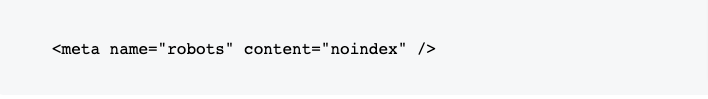You may add a variety of types of meta robots to a web page. Here you have a list of the most important meta tags and their context.
Index= This tag helps search engines to index the page. It comes by default, so if you’re OK for search engines to find and follow your pages, you don’t need to contact them.
Noindex= prevents search engines from viewing a page on their SERPs (Search Engine Results Pages).
All= As described above, this tag allows search engines to index a page and to follow its links. “All” is equivalent to “follow index.”
Noimageindex= The search engines are forbidden from viewing an image on their search pages. But if the picture gets a connection, Google will keep indexing it so, in this situation, it’s best to assign an HTTP X-Robots-Tag to the header.
None= Its aim is to ask search engines not to index or follow a link on that page: noindex and nofollow. They’re told not to respond when they see the page.
Follow= This robot tag encourages Google to follow the links on the article, regardless of whether they are “index” or not.
Nofollow= Query search engines not to pursue any links from the list.
Noarchive= This prohibits search engines from viewing the cache on the website (information would not be saved on the user’s browser for possible visits).
Nocache= Same as the previous one, except for MSN/Live only.
Nosnippet= Don’t let the snippets show on the SERPs, and it also prevents the generation of the cache.
Noodp= While it no longer exists, it was used to discourage search engines from using the description.
Noydir= Forbids Yahoo! from using the definition in its directory as it will be seen in the search results (it is not used either, although you may come across it).